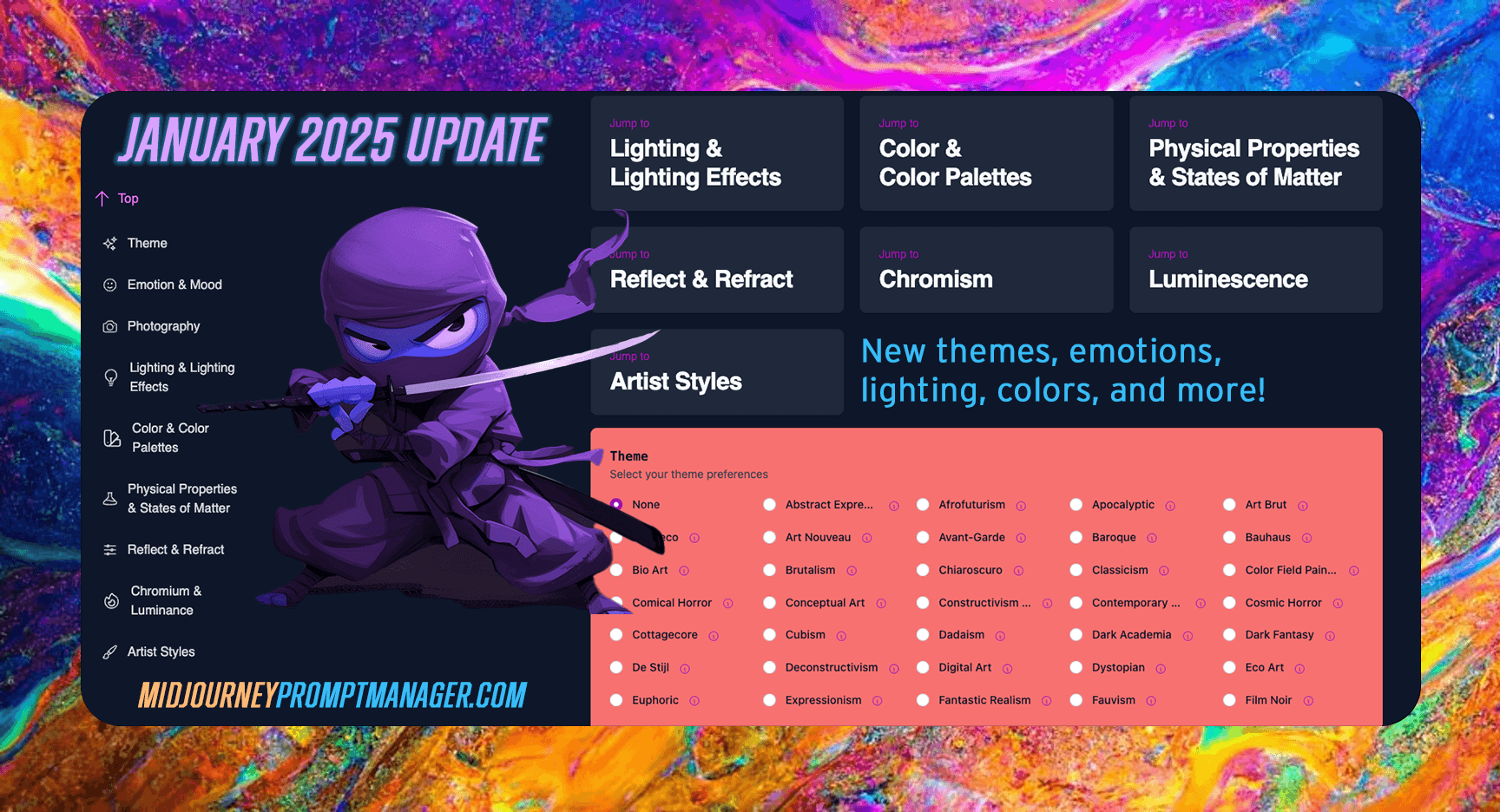December Update: Professional Style Expansion + New Theme Categories
I'm excited to share the December 2025 update to midjourneypromptmanager.com, featuring 111 new professionally curated styles across 8 categories—bringing our total to over 1,430 style options.
Major Theme Expansion
25 New Themes Across Multiple Categories
This update introduces a significant expansion to our Theme category, adding period-specific, cultural, and contemporary aesthetic options.
Period & Era Themes:
- 1980s Retro - Neon-soaked, synth-wave aesthetic with Miami Vice vibes
- 1990s Aesthetic - Grunge, early digital, and Y2K precursor styling
- Y2K - Early 2000s futurism with chrome, translucent plastics, and digital optimism
- Medieval - Middle Ages aesthetic with castles, knights, and period authenticity
- Victorian - 19th century British elegance and industrial era styling
- Mid-Century Modern - 1950s-60s design with clean lines and organic forms
Punk Subgenres:
- Dieselpunk - 1920s-40s alternate technology with Art Deco influences
- Atompunk - 1950s atomic age retrofuturism with ray guns and rockets
- Biopunk - Organic technology and biological modifications aesthetic
Contemporary Aesthetics:
- Liminal Space - Uncanny, empty transitional spaces that feel dreamlike
- Frutiger Aero - Glossy 2000s tech aesthetic with skeuomorphic elements
- Corporate Memphis - Flat illustration style with abstract figures
- Goblincore - Embracing moss, mushrooms, and found natural objects
- Dark Romanticism - Gothic romance with dramatic emotional undertones
- Analog Horror - VHS degradation and found footage unsettling aesthetics
Cultural & Regional Themes:
- Wabi-Sabi - Japanese philosophy of beauty in imperfection
- Chinoiserie - European interpretation of Chinese decorative motifs
- Moorish - Islamic geometric patterns and architectural elements
- Celtic - Knot-work, mythology, and ancient British Isles styling
- Nordic - Scandinavian minimalist and nature-inspired aesthetic
- Mesoamerican - Aztec and Mayan artistic traditions
Additional Themes:
- Western - American frontier aesthetic with dusty landscapes
- Pastoral - Idyllic rural scenes with peaceful countryside imagery
- Space Opera - Epic sci-fi adventure with grand cosmic scope
- Trompe-l'œil - Optical illusion realism that tricks the eye
Professional Cinematography & Photography Styles
11 New Lighting Effects
Professional lighting setups essential for portrait and cinematography work:
- Three-Point Lighting - Industry standard key, fill, and back light setup
- Rembrandt Lighting - Classic portrait lighting with triangular cheek highlight
- Butterfly Lighting - Glamorous beauty lighting from above the face
- Loop Lighting - Slight shadow beside the nose for natural portraits
- Split Lighting - Dramatic half-face illumination for moody shots
- Clamshell Lighting - Soft, flattering beauty lighting from two angles
- Broad Lighting - Illuminating the side of face closest to camera
- Short Lighting - Illuminating the side of face away from camera
- Halo Effect - Ethereal backlighting creating glowing outlines
- Light Trails - Long exposure streaks of moving light sources
- Light Painting - Creative illumination using handheld light sources
8 New Reflections & Refractions
Essential photography effects for depth and atmosphere:
- Bokeh - Beautiful out-of-focus light points and blur
- Depth of Field - Controlled focus plane with blur gradients
- Shallow DOF - Razor-thin focus for subject isolation
- Deep DOF - Extended focus keeping entire scene sharp
- Anamorphic Flare - Horizontal lens flares from cinema lenses
- Fresnel Reflection - Angle-dependent surface reflectivity
- Caustic Patterns - Light patterns from water or glass refraction
- Anisotropic Reflection - Directional surface reflections on brushed materials
11 New Color Treatment Options
Professional color grading techniques:
- Teal and Orange - Hollywood blockbuster complementary color grading
- Film Emulation - Digital recreation of analog film stocks
- Bleach Bypass - Desaturated, high-contrast silver retention look
- Cross-Processed - Deliberately processing film in wrong chemicals
- Split Toning - Different colors for highlights and shadows
- Duotone - Two-color gradient mapping for graphic effect
- Tritone - Three-color mapping for extended tonal range
- Sepia Toned - Classic warm brown monochrome aesthetic
- Cyanotype - Blueprint-blue photographic process
- Lifted Blacks - Faded, muted shadow tones for vintage feel
- Crushed Shadows - Deep, pure black shadows for contrast
Enhanced Emotion & Mood Options
8 New Emotional States
Expanded range for precise mood targeting:
- Meditative - Calm, centered, and contemplative atmosphere
- Visceral - Raw, gut-level emotional intensity
- Foreboding - Ominous anticipation and unease
- Tense - High-stakes suspense and nervous energy
- Oppressive - Heavy, suffocating atmosphere
- Bittersweet - Mixed emotions of joy and sadness
- Wistful - Gentle longing and nostalgic reflection
- Cathartic - Emotional release and cleansing
Technical Improvements
Duplicate Style Cleanup
This update includes cleanup of 10 duplicate styles that existed across categories, improving clarity and reducing confusion:
- Consolidated physical properties (translucent, transparent, reflective) into their primary category
- Removed redundant luminescence styles from multiple locations
- Streamlined overlapping lighting effect entries
Total Style Count: 1,430+
The platform now offers over 1,430 professionally curated styles across 26 categories—a 30% increase from our September update.
What This Means for Your Creative Process
Expanded Theme Control
With 144 theme options (up from 119), you have unprecedented control over the foundational aesthetic of your prompts. The new period-specific and cultural themes are particularly valuable for:
- Historical visualization projects
- Cultural and regional representation
- Contemporary digital art aesthetics
- Genre-specific creative work
Professional-Grade Lighting
The new lighting effects bring industry-standard terminology to your prompts, essential for:
- Portrait and beauty photography styles
- Cinematic scene composition
- Product visualization
- Studio lighting recreation
Stay tuned for future updates, and as always, I welcome your feedback at feedback@keypromptninja.io. Your insights continue to shape the development of this tool.
To try out these new features and more, visit midjourneypromptmanager.com today!